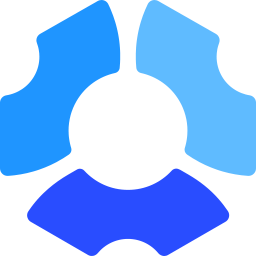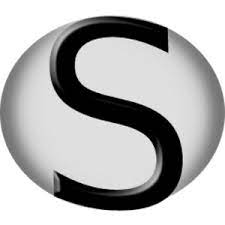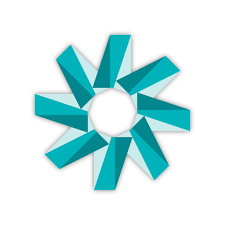Hubstaff Silent Install (How-To Guide)
Hubstaff is a simple yet powerful employee work tracker with screenshots, timesheets, billing, in-depth reports, and more. This article will serve as an informative guide and give you a clear understanding of how to perform a silent installation of Hubstaff from the command line using the EXE installer. How to Install Hubstaff Silently Hubstaff Silent … Read more