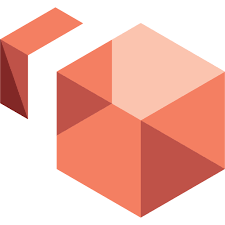.NET Runtime 5.0 Silent Install (How-To Guide)
The .NET Runtime contains the components needed to run a console app. This article will serve as an informative guide and give you a clear understanding of how to perform a silent installation of .NET Runtime 5.0 from the command line using the EXE installer. How to Install .NET Runtime 5.0 Silently .NET Runtime 5.0.x … Read more