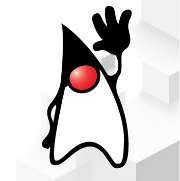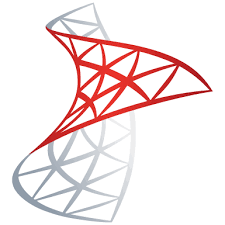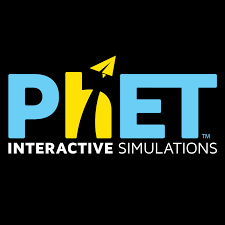IZArc Silent Install (How-To Guide)
IZArc is a zip/unzip file utility that allows you to compress, extract, convert, and repair ZIP, 7-ZIP, RAR, CAB, IMG, ISO, JAR, NRG, TAR and many other archive formats for free. This article will serve as an informative guide and give you a clear understanding of how to perform a silent installation of IZArc from … Read more