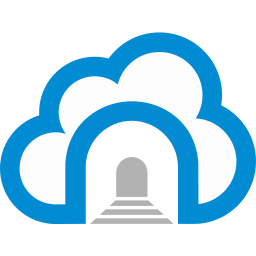Java 8 Update 161 Silent Install (How-To Guide)
The Java Runtime Environment, or JRE, is a software layer that runs on top of a computer’s operating system software and provides the class libraries and other resources that a specific Java program needs to run. The Java Development Kit, or JDK, is a set of tools for developing Java applications. This article will serve … Read more