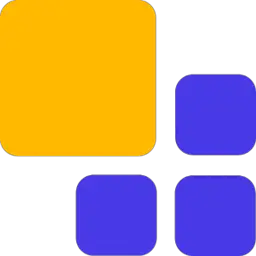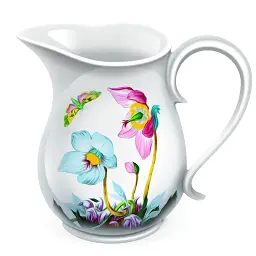Create a Custom Detection Script for Subtitle Edit (PowerShell)
Microsoft Endpoint Manager Configuration Manager (MEMCM / SCCM) and Microsoft Intune use Detection Rules to determine the presence of Applications & Win32 Apps. The detection rules ensure that application installations only begin to run if the application is not already installed on the device. This article will serve as an informative guide and give you … Read more