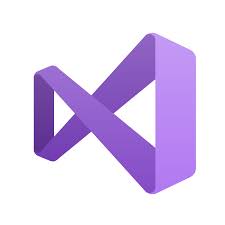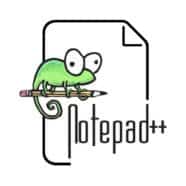Microsoft Visual Studio Tools for Applications 2013 Silent Install (How-To Guide)
Microsoft Visual Studio Tools for Applications lets you add and run VSTA customizations in applications that are integrated with VSTA. This article will serve as an informative guide and give you a clear understanding of how to perform a silent installation of Microsoft Visual Studio Tools for Applications 2013 from the command line using the … Read more