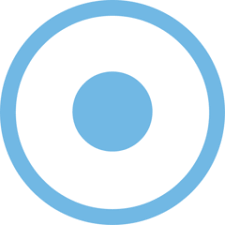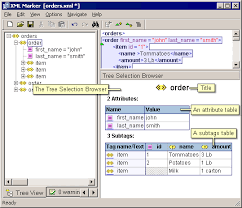Autodesk Maya 2022 Silent Install (How-To Guide)
Autodesk Maya is professional 3D software for creating realistic characters and blockbuster-worthy effects. This article will serve as an informative guide and give you a clear understanding of how to perform a silent installation of Autodesk Maya 2022 from the command line using the EXE installer. How to Install Autodesk Maya 2022 Silently Autodesk Maya … Read more