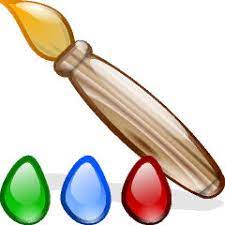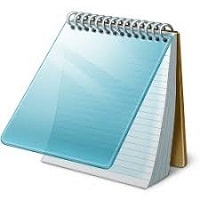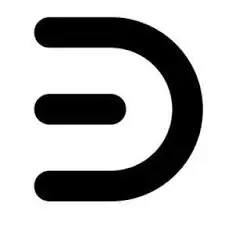HP Elite Dragonfly G2 Notebook PC Drivers (Silent Install)
Are you searching for how to silently install device drivers for the HP Elite Dragonfly G2 Notebook PC? This article will serve as an informative reference guide and give you the necessary information on how to perform silent installs of the Audio, BIOS, Chipset, Firmware, Graphics, Keyboard Mouse and Input Devices, Network, Security, Software Solutions, … Read more