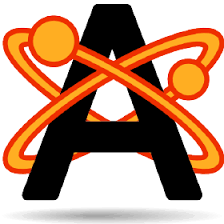Avogadro is an advanced molecule editor and visualizer designed for cross-platform use in computational chemistry, molecular modeling, bioinformatics, materials science, and related areas. It offers flexible high quality rendering and a powerful plugin architecture. This article will serve as an informative guide and give you a clear understanding of how to perform a silent installation of Avogadro from the command line using the EXE installer.
How to Install Avogadro Silently
Avogadro Silent Install (EXE)
- Navigate to: https://avogadro.cc/
- Select Download
- Download & Copy the Avogadro-x.y.zn-win32.exe to a folder created at (C:\Downloads)
- Open an Elevated Command Prompt by Right-Clicking on Command Prompt and select Run as Administrator
- Navigate to the C:\Downloads folder
- Enter the following command: Avogadro-x.y.zn-win32.exe /S
- Press Enter
After a few moments you will find Avogadro entries in the Start Menu, Installation Directory, and Programs and Features in the Control Panel.
| Software Title: | Avogadro |
| Vendor: | Humanity |
| Architecture: | x86 |
| Installer Type: | EXE |
| Silent Install Switch: | Avogadro-x.y.zn-win32.exe /S |
| Silent Uninstall Switch (32-bit System) | "%ProgramFiles%\Avogadro\Uninstall.exe" /S |
| Silent Uninstall Switch (64-bit System) | "%ProgramFiles(x86)%\Avogadro\Uninstall.exe" /S |
| Download Link: | https://avogadro.cc/ |
| PowerShell Script: | https://silentinstallhq.com/avogadro-install-and-uninstall-powershell/ |
The information above provides a quick overview of the software title, vendor, silent install, and silent uninstall switches. The download links provided take you directly to the vendors website. Continue reading if you are interested in additional details and configurations.
Additional Configurations
Change Default Installation Directory
You can also change the default installation directory by using the following command line parameters. In this example, I’m installing Avogadro to “C:\Avogadro”
Avogadro-x.y.zn-win32.exe /S /D=C:\Avogadro |
How to Uninstall Avogadro Silently
Check out the Avogadro Install and Uninstall (PowerShell) post for a scripted solution.
- Open an Elevated Command Prompt by Right-Clicking on Command Prompt and select Run as Administrator
- Enter one of the following commands:
Avogadro Silent Uninstall (EXE) on 32-bit System
"%ProgramFiles%\Avogadro\Uninstall.exe" /S |
Avogadro Silent Uninstall (EXE) on 64-bit System
"%ProgramFiles(x86)%\Avogadro\Uninstall.exe" /S |
Always make sure to test everything in a development environment prior to implementing anything into production. The information in this article is provided “As Is” without warranty of any kind.