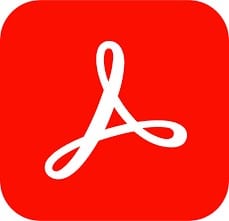The Adobe Genuine Service is designed to protect customers from using non-genuine or unauthorized Adobe software. This article will serve as an informative guide and give you a clear understanding of how to perform a silent uninstallation of the Adobe Genuine Service from the command line using the Adobe Genuine Cleaner tool.
How to Uninstall Adobe Genuine Service Silently
Adobe Genuine Service Silent Uninstall
- Download the Adobe Genuine Cleaner tool
- Copy the Win_AdobeGenuineCleaner.zip to a folder created at (C:\Downloads)
- Extract the AdobeGenuineCleaner.exe from the zip file to C:\Downloads
- Open an Elevated Command Prompt by Right-Clicking on Command Prompt and select Run as Administrator
- Navigate to the C:\Downloads folder
- Enter the following command:
AdobeGenuineCleaner.exe --UninstallUserDriven |
After a few moments you should see that the Adobe Genuine Service has been removed from the Installation Directory and Programs and Features in the Control Panel.
| Software Title: | Adobe Genuine Service |
| Vendor: | Adobe |
| Uninstaller Type: | EXE |
| Silent Uninstall Switch: | AdobeGenuineCleaner.exe --UninstallUserDriven |
| Download Link: | Adobe Genuine Cleaner tool |
| PowerShell Script: | Adobe Genuine Service Uninstall (PowerShell) |
The information above provides a quick overview of the software title, vendor, and silent uninstall switches. The download links provided take you directly to the vendors website. Continue reading if you are interested in additional details.
Adobe Genuine Service FAQ
What is the purpose of the Adobe Genuine Service?
The Adobe Genuine Service is designed to protect customers from using non-genuine or unauthorized Adobe software. It is a part of Adobe’s efforts to combat software piracy and ensure that users are using legitimate versions of their products.
The Adobe Genuine Service periodically verifies the authenticity of Adobe software installed on a user’s computer. It checks for valid licenses and detects any unauthorized or counterfeit software. If it detects a non-genuine or unauthorized version, it may display notifications and provide options for users to resolve the issue, such as purchasing a valid license or contacting Adobe support for assistance.
By implementing the Adobe Genuine Service, Adobe aims to safeguard the integrity of their products, maintain customer trust, and protect intellectual property rights. It helps ensure that users are using legally acquired and licensed software, which in turn supports ongoing software development, updates, and customer support from Adobe. It also helps prevent potential security risks that can be associated with counterfeit or unauthorized software.
Do I need the Adobe Genuine Service?
Whether you need the Adobe Genuine Service depends on your usage of Adobe software and your compliance with licensing agreements. If you have legally acquired and licensed Adobe software, then the Adobe Genuine Service helps to ensure that your software is genuine and authorized.
The Adobe Genuine Service primarily benefits users who want to protect themselves from counterfeit or unauthorized software. It helps ensure that you are using legitimate Adobe products, which can provide access to updates, patches, customer support, and other benefits associated with licensed software.
If you are using unauthorized or non-genuine Adobe software, the Adobe Genuine Service may notify you and offer options to resolve the issue. This could involve purchasing a valid license or contacting Adobe for assistance. Continuing to use unauthorized software may lead to limitations, loss of functionality, or potential legal consequences.
If you are certain that you are using genuine and authorized Adobe software, the Adobe Genuine Service is not likely to have a significant impact on your usage. However, it’s important to adhere to software licensing agreements and acquire Adobe products through legitimate channels to ensure compliance and avoid potential issues.
It’s worth noting that software licensing terms and the functionality of the Adobe Genuine Service may evolve over time. Therefore, it’s recommended to refer to the most recent information and updates from Adobe regarding their licensing policies and the Adobe Genuine Service.
Always make sure to test everything in a development environment prior to implementing anything into production. The information in this article is provided “As Is” without warranty of any kind.